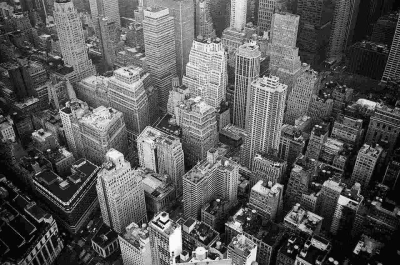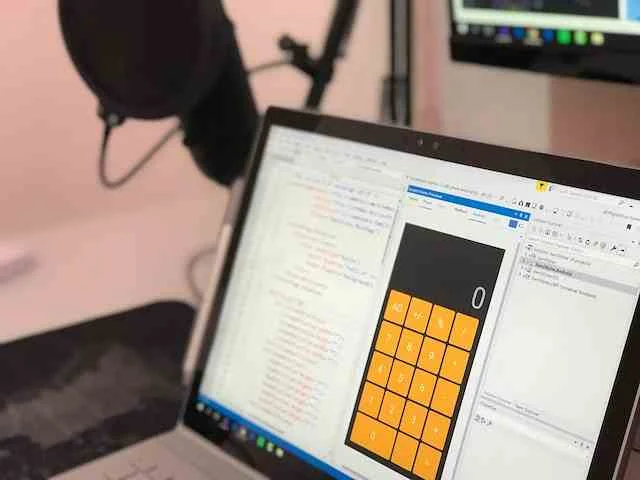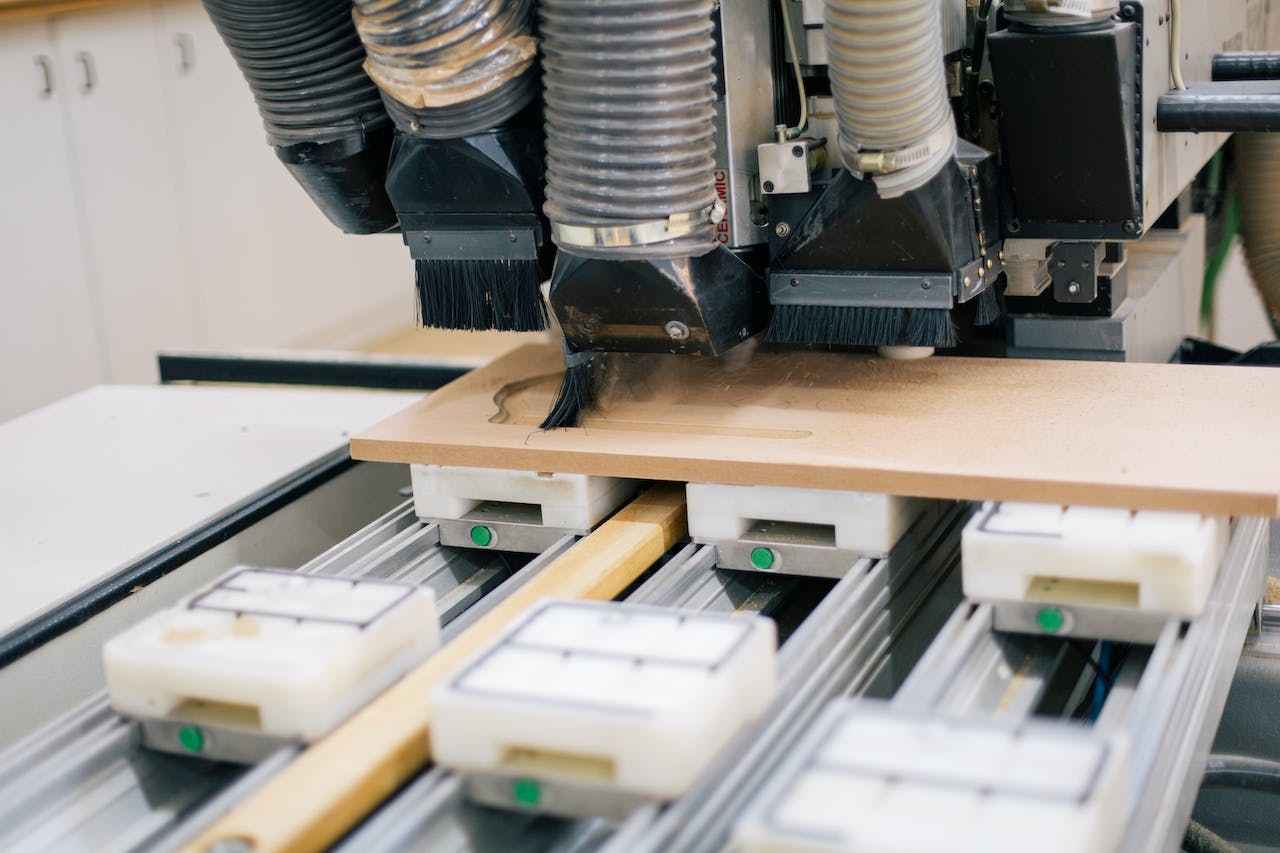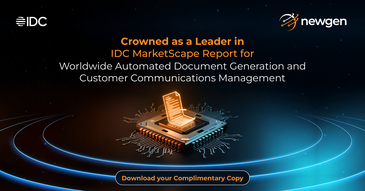Investment in standalone RPA is not enough. Leverage Newgen’s RPA to enable end-to-end process automation. Bring humans into the loop to solve all the standalone RPA obstacles, including limited usability and lack of exception management, audit compliance, and scalability. Utilize the built-in AI bot and process intelligence to transform your business workflows, including onboarding, claim processing, service request management, accounts payables, and more.
What makes NewgenONE RPA stand out?
End-to-end Process Automation
Newgen’s RPA leverages AI and GenAI to offer a bridge to achieving end-to-end process automation. This helps enterprises automate repetitive and mundane tasks both in isolation and as part of large and complex enterprise processes.
Hybrid Workforce
The process designer brings humans and bots within the same workflow to orchestrate seamless user journeys. This allows the process owners to delegate repetitive tasks to bots while humans focus on complex decisions using case and exception management capabilities
Process Diagnosis
Process Insights helps you check the health and performance of complex processes by leveraging AI to identify hidden bottlenecks and determine activities that a bot should perform. It also forecasts future resource requirements based on past process data.
Governance
Newgen’s RPA control center empowers enterprises to monitor bot’s health, audit logs, discrepancies, efficiencies, bot availability, and more. It helps businesses clone bots, upscale and downscale as per usage, and manage confidential credentials through the “Vault” for easy environment upgrades
Robotic Process Automation Capabilities of NewgenONE Platform
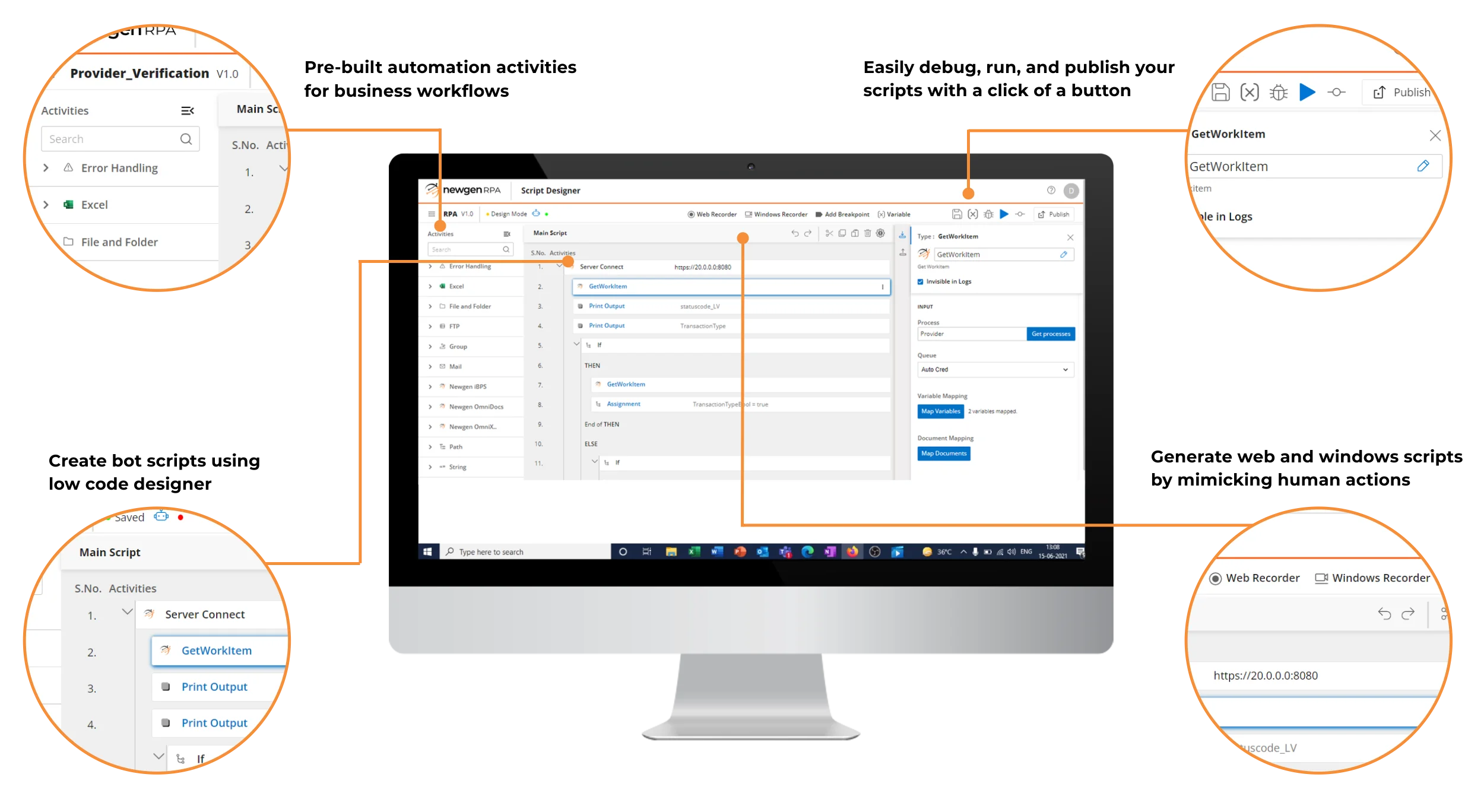
Bot Scripting Studio
State-of-the-art low code designer that enables collaboration between business and IT teams to record, debug, and execute scripts for web and windows automation
Ability to drag and drop automation activities from the catalog, configure required properties, and create automation sequence for your business use cases without the need for writing any code
Creating dynamic automation sequences using multiple pre-built automation activities, including catalog of browsers, files, and folders, excel, mail, FTP, Date and Time, and Error Handling activities
Intelligent Document Processing
Strong AI-based capabilities in imaging, document extraction, redaction, and classification along with native document management to handle intelligent document processing use cases
Automatic classification and extraction of documents with AI-based bots to achieve straight-through-processing of complex document-based business processes, such as invoice processing, trade finance
AI-based bots to listen and sense customer interactions across various social media channels, including Twitter and Facebook and deliver contextual responses
Bot Control Centre
Configuring and monitoring machines, bots, jobs, vaults, and users in real-time to help automation managers manage overall bot execution, performance, licensing, and data security in a controlled environment
Centralized user interface for controlling bot running status and managing the upscale and downscale of bots in real-time
RPA bot’s advanced multitasking capabilities allow it to run multiple non-UI jobs in parallel, drastically reducing the time required to complete complex workflows
Contextual Communication Automation
Automation of incoming emails using an AI-based bot that responds without losing the content of the communication. This bot recognizes email patterns and contexts, enabling it to initiate business transactions in third-party systems
AI-based bots to listen and sense customer interactions across various social media channels like Twitter, Facebook, etc., and deliver contextual responses
Non-Invasive Integration
Automation of legacy systems like Mainframe AS400 with Newgen RPA by leveraging desktop automation to enable enterprises push and pull data from legacy terminals
Non-invasive Integration with multiple legacy applications, pulling data from third-party systems, MS Excel, pdf manipulation and reconciliation and reporting, among others
Exception Handling
Pre-built error handling activities within the RPA scripting studio along with iBPS exception handling mechanism to easily manage exceptions in a cost-effective way
In-built case management coupled with RPA for handling all kinds of incoming cases
Hyper Vigilant Virtual Workforce
Unattended RPA for expediting processes through bots that act as virtual 24*7 workforce
Assigning repetitive tasks to bots, thereby freeing up employees’ bandwidth for more intelligent decision-based activities and reducing potential human errors
Intelligent Process Automation Capabilities of NewgenONE Platform
Lead with an Industry-recognized Platform
All you need to know about Robotic Process Automation
Robotic process automation (RPA) is used to automate manual, labor-intensive, time-consuming, rule-based, or repetitive tasks. Typically, a bot performs these tasks more efficiently than humans while also being available 24/7 and easily interacting with in-house applications, websites, and user portals. Bots work well in a static environment and can log into different applications, copy and enter data, open emails and attachments, carry out calculations, and much more.
RPA, if implemented well, can yield tremendous tactical and specific outcomes for enterprises across industries. RPA can empower your employees to perform better by automating mundane routine tasks to free up their bandwidth for more value-added tasks. Furthermore, intelligent RPA can help you predict behaviors and drive experience across touchpoints in the customer journey.
There are two main types of RPA:
- Attended RPA – Robots act as personal assistants on users’ computers, performing a series of user-triggered actions to complete simple, repetitive tasks and streamline the workflow
- Unattended RPA – Robots require little to no human intervention while executing complex functions, such as intensive data processing, data management, or even complete back-office functions
Some key use cases of RPA include:
- Report generation: RPA can be used to automate the generation of reports by pulling data from multiple sources, formatting it, and creating reports in various formats such as PDF or Excel.
- Data entry and migration: RPA can be used to automate the process of entering data into forms, spreadsheets, or databases, as well as migrating data from one system to another.
- Invoice processing: RPA can be used to extract data from invoices and receipts, validate it, and then update accounting systems.
- Customer service: RPA can assist in customer service tasks such as answering queries, updating customer data, and processing refunds or returns.
- Compliance monitoring: RPA can assist in compliance monitoring by automatically tracking and reporting regulatory changes, ensuring adherence to industry standards, and detecting fraudulent activities.
Bot scripting is a key aspect of robotic process automation. It is a technology that allows software robots, or “bots,” to automate routine and repetitive tasks that were previously performed by humans. Bot scripting involves creating a set of instructions or commands that the bot will follow to complete a specific task or process.
In RPA, bots can be programmed to interact with various applications, systems, and websites using scripting languages and Application Programming Interface (APIs). Bot scripting involves writing code or configuring pre-built modules to define the actions that the bot will perform. The script may include commands such as logging into an application, extracting data from a document, entering data into a form, clicking buttons, and navigating through menus.
For example, by automating claims processing using bot scripting, insurance organizations can reduce manual errors, improve customer satisfaction, and accelerate claims processing time.