Organizations are at different levels of Robotic Process Automation (RPA) solution adoption, from PoC and Pilot to multiple departments rollout. However, as the number of bots increases, business leaders are faced with a unique challenge of managing an army of bots. These bots are required to work in a coordinated, process-centric manner, and demand good governance. From allocating these bots to different processes, managing exceptions to auditing actions, organizations are geared up for human workers, but they do not have remedial actions for machine workers a.k.a. bots. Various departments from process excellence, design and development, production and support to business operations, all of them need to contribute to a successful RPA strategy. While looking at robotic process automation platform as a great process leverage and to witness major impact on your organization’s strategic decision, you need to address these questions:
- Are your RPA bots resolving process bottlenecks?
- Is RPA system part of a larger process or is it just a sweepstake for you?
- Is scalability a challenge?
- How are you planning to manage thousands of bots effectively?
- Will you be able to show and measure the actual impact of your RPA strategy in the long-term?
We, at Newgen, aim to address these questions and provide you a Four-Step Approach that will help build and strengthen your RPA software ecosystem.
Process Diagnosis
Process diagnosis leverages Newgen iBPS to identify areas in existing processes that are delivering unsatisfactory results and transform them into the most profitable ones with bots.
At this step, an organization’s existing processes are designed for the deployment of new RPA Bots. Here’s when the process excellence team understands how their ‘as-is’ process occurs in systems and where exactly bots can be deployed. Let’s dig deeper into how process diagnosis is done by leveraging Newgen iBPS:
1. A real-world business scenario is created. The business scenario includes cost factors, SLAs, resource availability, KPI reports, and other dependencies.
2. To identify the process bottlenecks, ‘as-is’ processes are simulated on Newgen iBPS.
3. During simulation, new bots are As shown in figure 1 below, bottlenecks get auto-highlighted in red. With the deployment of new bots, bottlenecks are eventually dissolved, changing the red color into green.
4. The simulator is re-run to monitor if new bots could remove the identified process
As a result of process diagnosis, the process excellence team knows about newly identified process models and efficient bots.
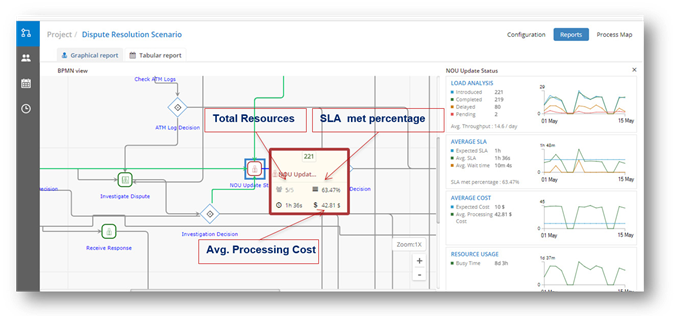
Process simulator depicts bottlenecks and KPIs
Design & Development of Bots
During design and development of bots, the newly identified bots, in Newgen iBPS, are organized and allocated across process roadblocks by leveraging UiPath’s Studio. With the help of inbuilt connectors, each bot is loaded with a recorded script to mimic human actions.
Let’s deep dive into how design & development of bots is performed:
- Newgen iBPS process modeller is used to design a
- Alerts and business exceptions are configured by process
- The existing scripts, created during process diagnosis, are either moved in the production environment or new ones are recorded in UiPath
- These scripts are then made to interface with iBPS using iBPS connector in UiPath
- Real-time data and business exceptions are finally pushed to test the production environment and get insights into bots’ performance during the actual
With the design and development of bots, a bot-enabled business process model is ready for its actual deployment
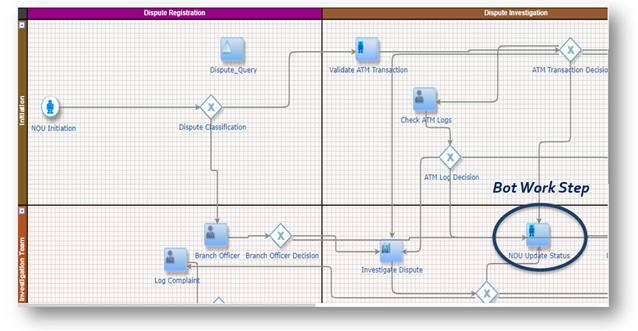
iBPS process designer depicting human activity being replaced by a bot
Extend Production Support
Once bots are designed and developed, this step is provisioned for monitoring efficiency and overall productivity of deployed bots. Control Center helps in stabilizing the production environment and it can be scaled as per business need. The capability to scale up production, clone bots, and distribute the workload between humans and bots are some of its key offerings.
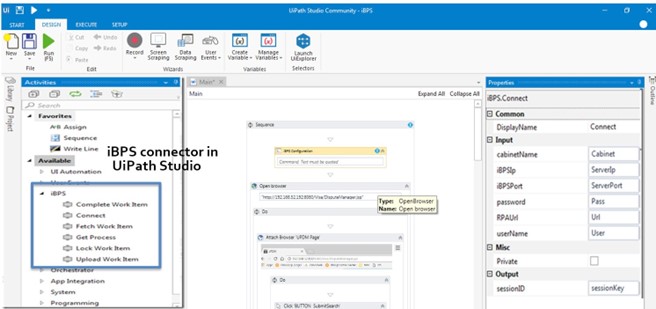
iBPS connector on UiPath studio for seamless integration
Here’s a quick mention of steps that are performed during this step:
- With bot-enabled business process model, addition and configuration of new bots are done to meet business
- Bots are integrated with script(s) that were created during the design & development
- Bots are turned on/ off as per business
- Production is scaled up/down by adding and removing bots across the
- Bots’ running efficiency is checked to monitor the overall health of a process.
With bots in place, the production environment is controlled via control center. In case the actual production graph is not smooth, the system automatically makes a note of all spikes (errors and exceptions) in a separate document for root-cause analysis.
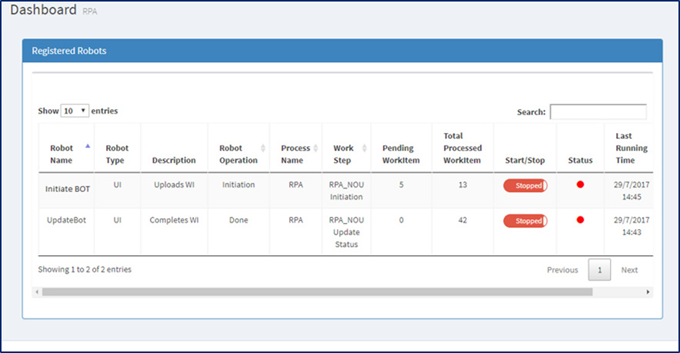
Robotic Control Center depicting the list of bots with other details
Measure Business Impact
During this step, Business Operation Managers assess if the newly identified bots could deliver the promised business value. They understand process variations and deviations in a hassle-free manner. Further, they know where exactly their workforce efforts can be channelized instead of being involved in dull, boring, and repetitive tasks.
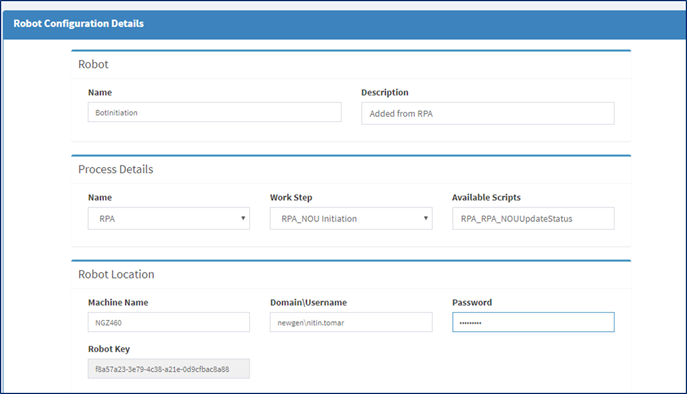
Defining a Robot configuration
One of the ways to assess the overall business impact is by using a Business Activity Monitor (BAM). Using BAM, operation managers generate different types of business reports, such as SLA breach, cost-effectiveness, bots’ efficiency check, and others. These reports estimate data points, such as the time allotted v/s the actual time taken by bots in the production environment.
Here’s a quick rundown of steps performed during this step:
- Operation managers use BAM to generate different type of reports.
- Data points are For instance: time allotted v/s actual time taken by bots in the completion of task(s).
- Rules & filters are applied on the intuitive dashboard to fetch the required business Data is further sliced and diced as per business requirements. Bars & graphs are generated to draw historic comparisons.
- Finally, published reports are used to track if operational efficiency goals have been met by implementation of bots. Feedback can also be given for further improvements.
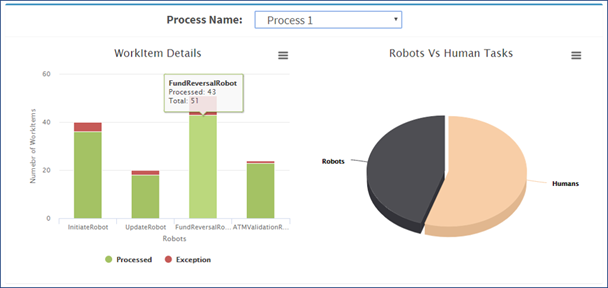
Graphs depicting exceptions faced by bots across operations and workload distribution between human and bot
With bots in place, operations managers derive useful insights to assess if they have accomplished broader digital transformation goals.
In conclusion
With Newgen’s Four-Step approach, you can amplify the overall impact of your organization’s RPA platform’s strategy success. You can manage an army of bots and build an effective ecosystem of bots in the long run. Also, you can meet your current business needs, cater to future requirements and yield a higher ROI.
You might be interested in





