Imagine a world where you do not receive notifications for emails, WhatsApp messages, someone mentioning you on LinkedIn, or any latest news update. You will most likely miss the update or see it much later than you would have liked.
The point is that mobile notifications have made our lives much better and work much easier. So, what exactly are these notifications, and how can they help you and your company send real-time information to your customers? And how can you leverage a low-code application development (LCAP) platform to build notification capability in mobile applications?
This blog discusses all mobile push notifications and how we have built low-code/no-code capabilities to integrate push notifications in the Newgen Enterprise Mobility Framework (NEMF).
What Are Push Notifications?
Push notifications are small, pop-up messages sent to a user’s device by a mobile app that appear even when the app isn’t open. These notifications are designed to grab attention and can convey reminders, updates, promotions, and more.
Push notifications are made up of several elements. They typically consist of a title, a message, an image, and a URL. Developers can choose an image that adds context and emojis that communicate your message in fewer words.
How do Mobile Push Notifications Work?
At its core, push notifications use services like Google’s Firebase Cloud Messaging (FCM) and Apple’s Push Notification Service to enable notifications on Android and iOS, respectively. The application servers send the notification content along with subscriber information to FCM (or APN). FCM verifies the information and then sends the notification to the end user’s devices. Upon receiving the notification, the devices return Click and Delivery data to the application. This data helps websites and apps track the performance of these notifications.
Leveraging Newgen Enterprise Mobility Framework’s (NEMF) Low-code Capability to Develop Notifications
When the application flows from mobile to the backend system, it is easy for the mobile app to send data/information to the backend system for any change or edit. However, sending back any information (event) to the corresponding mobile app is quite difficult for the backend system. To solve this problem, many developers use a polling system to poll data change from the backend through the mobile app. The issue with this design is that the mobile app does not get real-time data changes. The other solution is to use notification, but by using notification, developers can send only 4KB of data due to its limitation along with complex coding for sending notifications to the target mobile app or user.
In NEMF, using a low-code application development system, we develop a hybrid notification channel as a low-code capability. In this design, we send a command to the mobile app through notification service, and on receiving the command, the mobile app makes an API call to the backend system to fetch all required data of any size. For sending a command as a notification, NEMF provides a rest API for the backend systems, which can be configured per any event’s requirement. The API takes all the required information as JSON input to send a command notification to the target mobile app. This design in NEMF is known as push-to-sync. Here’s what the architecture looks like:
Information Notifications with No-code
In the enterprise domain, a push notification is generally used to broadcast information to the app users by applying filters like notifying users, groups, roles, and devices. It is also required to configure this broadcast information as a scheduler with repeat configurations like daily, weekly, monthly, etc. To achieve this requirement, the developer needs to write code for all required operations, which leads to code redundancy, and there is no automatic scalability when a new user/device/role/group is added.
In NEMF, we build an independent UI-based notification manager that can connect to any enterprise system to access user/device/role/group information and send informatic notifications to the specified target(s). The developer is not required to write even a single line of code to enable this feature. The system collects all the required information through a well-defined UI and uses NEMF’s notification rest API to send the notification to the targets. Here is the sample UI:
No-code for Silent Notifications
Let’s consider a scenario: Suppose a user left the organization with the mobile app installed on their device. All the data related to this app is available for that user, and the corresponding organization has no control over erasing the data or fetching the complete data from that mobile app. The only solution is to ask the user to delete or open the app and send all pending data to the server, but this task is quite complex.
In NEMF, we use a silent notification capability configured to perform device data-related operations like deletion of data, sending data to a server, or any other data operation. It is designed as a rest API where a user can call it by sending JSON data as input, specifying the operation on the device. The mobile application has an independent running silent notification service that performs the action received from the silent notification. Here’s what the architecture looks like:
Please visit our enterprise mobility page to learn more about our low-code application development solution.
You might be interested in

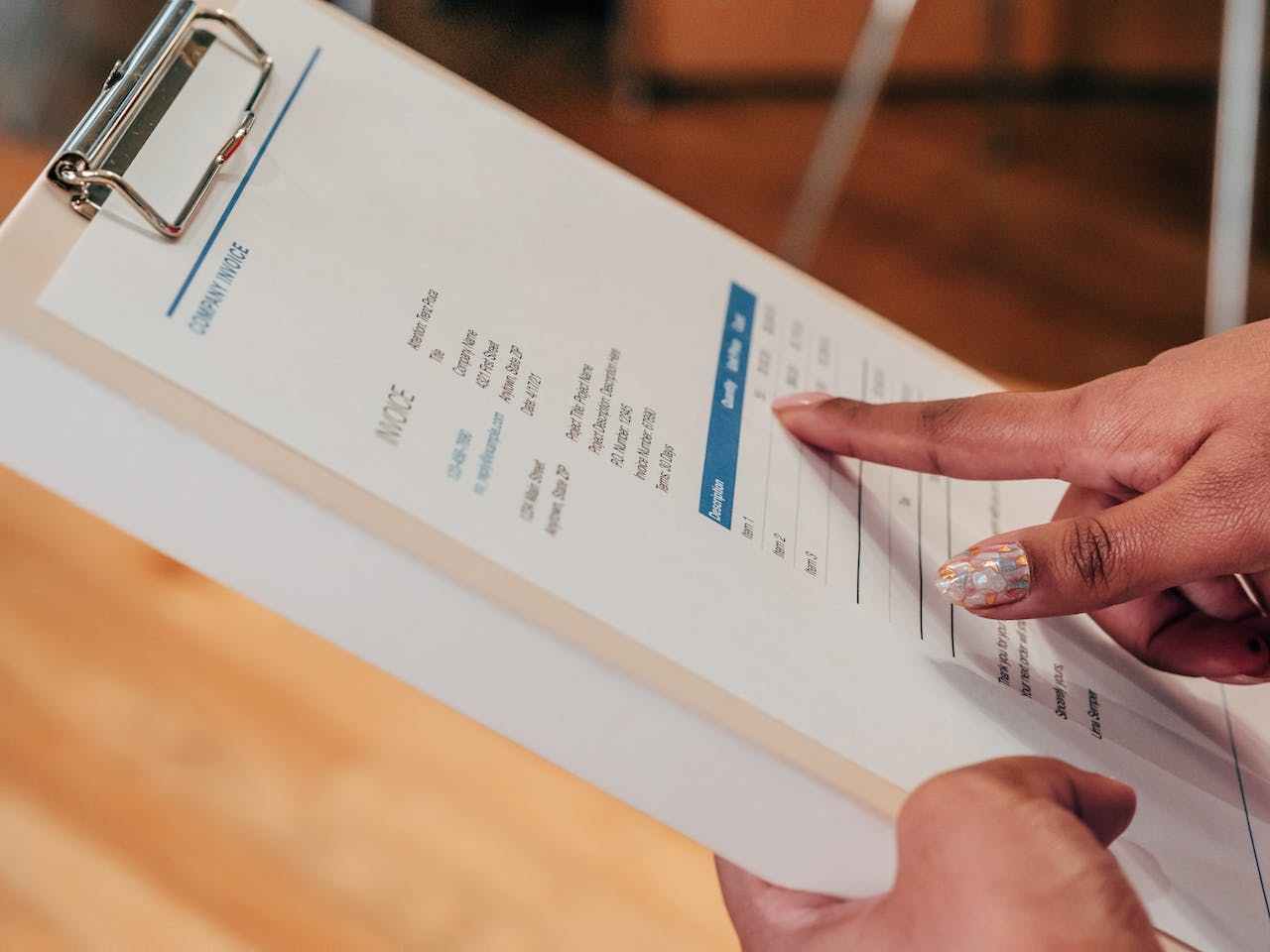

25 Sep, 2025
Transforming Enterprises with Newgen’s Business Process Management Software

