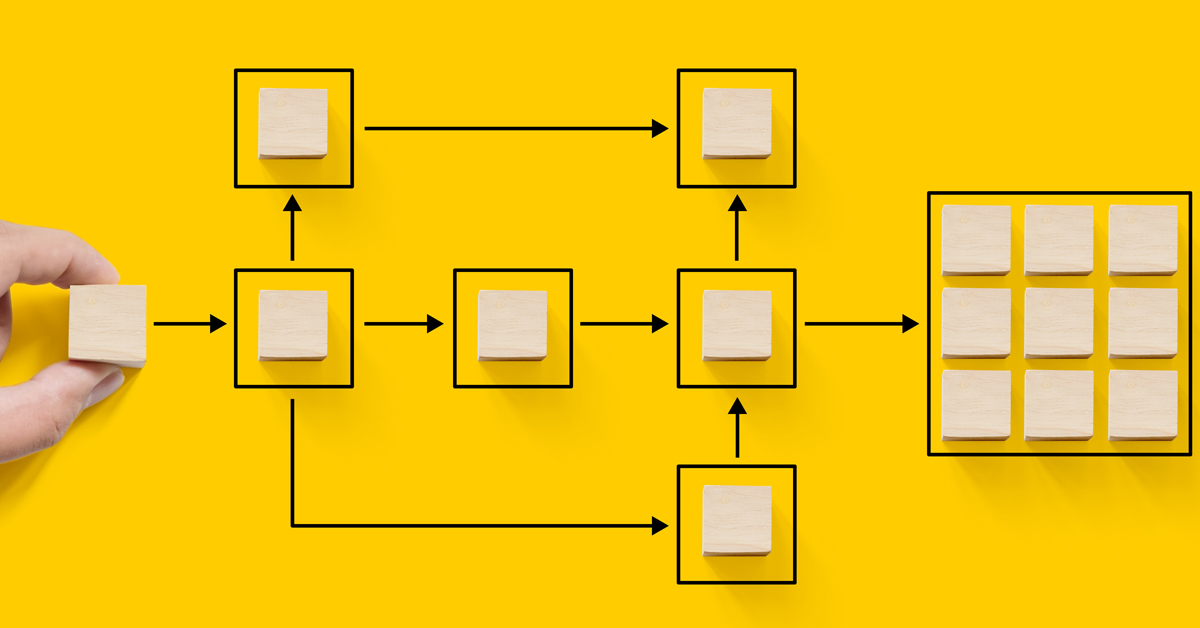Manual tasks that are repetitive and time-consuming and require little to no critical thinking are often dull and uninteresting to work with. They are also prone to human errors and inefficiency.
Repetitive tasks like data entry and others not only make you lazy, but they also take up precious resources and time that could have been utilized in completing other jobs that could have contributed to business success. This is why small businesses, enterprises, and everything in between are interested in adapting and introducing automation in their operations, boosting sales and productivity.
Every business process has a workflow, and every workflow has a list of manual, repetitive tasks. Workflow automation makes it possible to digitalize manual tasks to ensure that the process seamlessly happens with minimal interference from humans. Let’s learn more about workflow automation and everything about it.
What is Workflow Automation?
A workflow is a set of tasks that must be performed in a business process to achieve certain goals. Workflow automation aims to optimize the set of tasks that are often repetitive and complex to run with no human intervention by executing rule-based logic.
It is software that executes specific tasks and processes to assist employees in lowering their burden and simplifying their work schedules. Setting up accurate rules and logic is the essential component of a seamless and robust workflow automation system. Only then can the desired system help you achieve the desired productivity rates and complete the work easily and on time.
Workflow Automation Examples
For instance, consider the application processing workflow in the insurance industry. Insurers receive various applications to settle claims, generate quotes, issue policies, and more.
A normal workflow will be manually receiving the applications, spending hours reviewing them, sending them back if there is any issue, verifying the application for the final time, and then giving the approval.
Now, workflow automation software aims to digitalize this entire process and reach the final output in a few hours instead of days. A workflow automation could be designed that performs application review, verifies the details of the applicant with the documents or bank database, identifies any missing detail or issue with the application, notifies the customer or insurers, and approves after everything is sorted.
This is just one example. There are others as well, like:
1. Customer Service
In the modern insurance environment, customer preferences and regulatory requirements change constantly. Workflow automation can help companies keep customers happy and comply with industry standards. For instance, if the regulatory body requires additional information for insurance coverage, instead of instructing insurers to connect with customers on call and update their profiles, workflow automation can make it super simple.
With workflow automation, a unique link can be generated via triggers in the CRM systems, the customer fills in the required information and submits the form, and the information is automatically re-integrated into the CRM system.
2. Underwriting
Underwriters are responsible for assessing the risk associated with each customer or entity. To do this, insurers must fetch data from multiple sources, cross-verify it, and then make their decision. However, a workflow automation system can automate this process by performing tasks like data intake, risk assessment, real-time claim tracking, and tracking regulatory changes.
Benefits of Workflow Automation in Business Processes
Workflow automation is improving employees’ working methods. Though automating tasks comes with significant transformation in existing infrastructure and hefty investment, employees and employers vouch for good automation to improve work efficiency.
The key benefits of workflow automation are as follows:
1. Cost efficiency
Automating workflow is an investment that will reduce your operational cost hugely over time. Replacing several manual processes with an automation tool will help you use valuable resources in knowledge-craving areas over everyday mundane tasks.
2. Reduced Error
Manual intervention increases human errors, which are inevitable in tasks that involve handling huge amounts of data. Automation can dramatically reduce these errors, saving your business cost, time, and reputation in many cases.
3. Better collaboration
Maintaining a synergy between departments can be a task when manually handled. With workflow automation, files and tasks can be forwarded seamlessly across departments in your company through automation.
4. Better employee performance
Employees are often frustrated performing repetitive tasks that devoid them of time to work on their critical tasks. Removing the redundant tasks from their list will motivate them to perform better.
5. Accelerated resolutions
Workflow automation resolves errors quicker and smoother than manual workers. Automation eliminates the hurdles like miscommunication and misplacements that might occur with human intervention.
How to Automate Workflow?
Workflow automation requires stringent planning and execution. It must be done after a thorough analysis of your business processes and understanding them end-to-end. Let’s understand the steps to automate your workflow:
1. Understand the current workflow:
First, identify the redundant process in your operations. Gather the team and understand the process’s intricacies, like how the project kicks off, the criteria for finishing the task, the scope of work, what triggers each task to start and change, and how the bottleneck arises.
2. Visualize the workflow:
Build a simple workflow outline to highlight the breakdown points. Collaborate with the cross-functional team to pinpoint other wasteful practices and streamline the process.
3. Identify tasks that require data integration:
Some tasks will require data integration from other sources, so it is essential to ensure that workflow automation supports this.
4. Identify the inefficiencies:
Find out what caused inefficiencies, like communication breakdowns and overdue tasks.
5. Develop the workflow:
Using robust workflow automation software, you can start building your workflow by describing each task and assigning user roles. You can provide visibility through Gantt charts, process maps, calendars, etc.
6. Build automated triggers and actions:
Streamline recurring tasks by creating customization recipes based on unique needs or in-built options.
7. Rigorously test the workflows:
Optimization is an important aspect of improving the automated workflow’s efficiency. Establish some KPIs and use dashboards to get real-time updates.
8. Train your team:
Train your team by conducting training sessions where experts give them hands-on training and provide them with extensive guides and knowledge base.
Take time to choose the right tools and strategies before implementing workflow automation software. For instance, the Newgen ONE Platform provides a robust low-code process automation platform to empower your team to create automated workflows. The workflow system helps you with low-code application development, business rules management, dynamic case management, and process insights.
Newgen’s Workflow Automation Software can assist the banking and insurance organizations with:
- Easy creation of forms and user interface.
- Streamlined low code development and change management
- Robust security, authentication, and role-based access control
- Simplified compliance and reporting
- Flexible third-party integrations with ERP, CRM, and other systems
- Efficient development of business workflows and logic
Workflow Automation vs Robotic Process Automation (RPA):
Both Workflow automation and RPA (Robotic Process Automation) are tools used to automate processes for efficient results; the difference is in the tasks that these tools automate. ( Read eBook on Seamless Customer Journey with BPM and RPA)
Workflow automation focuses on automating entire processes and the flow of tasks that require a complex decision-making system. It uses predefined rules and triggers to move information and actions through a sequence. It typically involves orchestrating multiple tasks across different systems to achieve a specific outcome.
Robotic Process Automation (RPA), on the other hand, uses software robots or “bots” to mimic human actions and interact with digital systems. RPA automates straightforward and rule-based individual tasks by replicating the exact steps a human would take, such as entering data, clicking buttons, or copying information between applications. These repetitive tasks need no human intervention.
Dynamic Workflow vs. Static Workflow
The two types of automated workflows are Dynamic and Static Workflow. A streamlined workflow includes both these types to automate a business process in different phases.
Static Workflow:
This type of workflow has a stringent rule to follow. It is a sequence of steps that do not require change or adaptation over real-time changes. For example, creating a ticket or triggering a welcome mail are static workflows.
Dynamic Workflow:
Dynamic workflow should work based on the condition. It decides and improves based on real-time inputs.
Workflow Engine vs Business Rules Engine
Often, workflow engines and business rules engines are considered to be the same. However, they have a very slight difference.
The workflow engine automates a series of tasks and assigns work to executors of different departments to achieve a final goal. A business rules engine drives a set of rules and conditions that trigger an application tool if met in software.
The Bottom Line
Almost all businesses worldwide are leaning towards workflow automation. Banking and Insurance companies can greatly benefit from workflow automation, as various manual processes take time, and inaccuracies or errors are not permissible.
Workflow automation can help banking and insurance companies process loans, improve fraud detection, ensure compliance, and enhance customer service by expediting query resolution.
Choosing the right workflow automation tool is also critical, in addition to business rules and logic. Since you are on the path to transforming your workflows and introducing automation, keep in mind some essential factors when choosing the right tool.
One of the factors is ease of use, preferably a low-code platform, to build customized workflows as per your requirements. The platform should also offer seamless integration capabilities, flexibility, scalability, reporting and analytics, top-notch security, and mobile accessibility.
Frequently Asked Questions
What is workflow automation software?
Workflow automation software is a tool developed to automate a set of tasks in a process based on rules and logic without human intervention.
What is AI workflow automation?
Workflow automation, when powered by AI, gives you double the benefits. An AI-powered workflow automation is capable of making decisions based on real-time inputs.
What is process automation?
Process automation is automating a single process instead of a series of tasks like workflow automation. Robotic Process Automation is a subset of process automation. (Read a blog on Understanding the Difference Between Process Automation and Orchestration)
You might be interested in


03 Sep, 2024
A 170-year-old Insurance Provider in the US Digitizes Business Workflows with Newgen