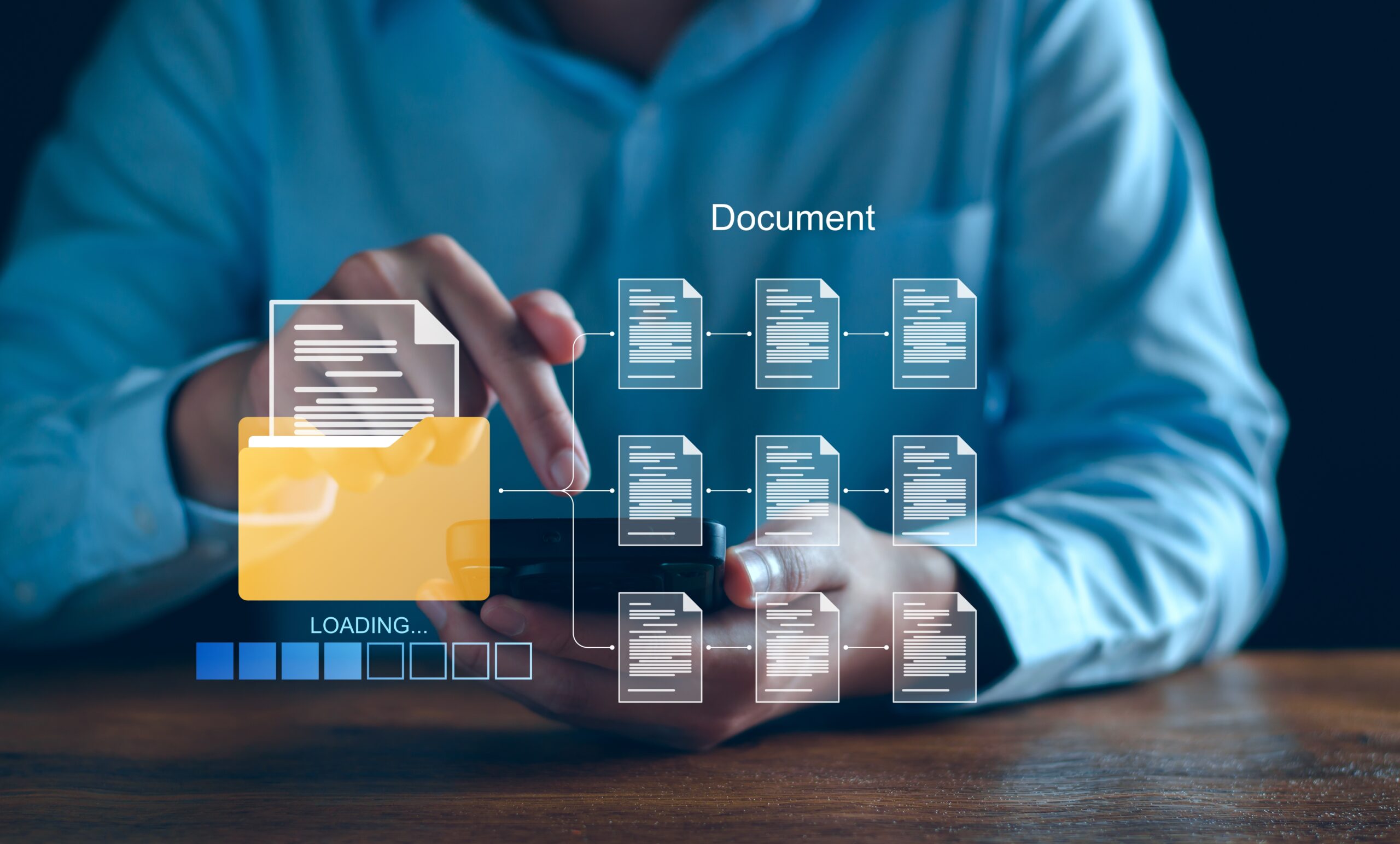What is Document Management System (DMS)?
A Document Management System (DMS) is software that helps organizations digitally store, organize, track, and manage their documents. It replaces manual, paper-based processes by capturing electronic files and scanned images in a centralized, searchable repository. Modern DMS platforms, often part of broader Enterprise Content Management (ECM) systems, use workflows, business rules, and metadata to control how documents are created, accessed, shared, and retained. With ECM-based DMS capabilities, enterprises can securely manage unstructured content like Word files, spreadsheets, PDFs, emails, and scanned records, ensuring the right information reaches the right users at the right time.
How do DMS Work ?
A Document Management System (DMS) streamlines how organizations create, store, organize, and retrieve documents. It serves as a centralized platform where content is captured, indexed, secured, versioned, and made searchable, ensuring teams can access the right information when they need it. Modern DMS platforms combine metadata, workflows, and access controls to manage the entire lifecycle of enterprise documents.
Key Components of a Document Management System
Document creation, collaboration, and management are often made easier with the help of document management systems. These systems usually have a number of components, such as:
1. Document Metadata
Metadata provides essential details about a document, information that helps classify, track, and manage it. Although not always visible, metadata stays with the document throughout its lifecycle. Common metadata includes:
- date of creation, document owner’s name, file size,
- name of the individual who recently edited the document,
- date and time of the recently edited document version, and
- information about the document’s modifications.
Metadata ensures documents are organized, searchable, and compliant with governance rules.
2. Document Capture
Document capture refers to converting physical or digital files into a DMS so they can be securely stored and managed. Documents may enter the system through various methods, such as:
- scanning physical paper files
- capturing images using mobile devices
- importing digital files like PDFs, emails, or attachments
- auto-ingesting documents from integrated systems
Document capture ensures all content is consolidated into a single, accessible repository.
3. Indexing
Indexing assigns identifiable attributes to documents to enable fast and accurate retrieval. It helps categorize and organize content without relying on complex folder structures. Indexing typically includes:
- adding keywords or tags
- assigning metadata fields such as author, date, or department
- mapping documents to business-specific categories
- associating documents with related processes or records
Indexing ensures documents can be located instantly and improves overall discoverability.
4. Storage
Storage involves keeping documents in a secure, centralized repository with clearly defined policies for access, retention, and lifecycle management. Modern DMS platforms support flexible, scalable environments that adapt to organizational needs, ensuring documents are stored safely and can be accessed anywhere.
A DMS may support multiple storage configurations, such as:
- departmental or role-based repositories with granular access controls
- cloud, on-premises, or hybrid storage environments for scalability and cost efficiency
- automatic archiving of older or inactive documents to optimize storage usage
- secure disposal or deletion based on retention and compliance policies
Advanced DMS storage ensures content is encrypted, backed up, and governed by enterprise-grade security standards. Whether deployed in the cloud or on-premises, proper storage protects sensitive information, supports regulatory compliance, enhances scalability, and strengthens long-term information governance.
5. Document Retrieval
Document retrieval enables authorized users to access the right documents quickly and securely. Modern DMS platforms use metadata, search intelligence, and AI-driven recommendations to improve information access. Retrieval may include:
- filtering by keywords, metadata, author, or date
- accessing documents based on user roles and permissions
- retrieving content linked to workflows, cases, or processes
- using cloud-based access for anywhere, anytime availability
Document retrieval ensures teams can immediately access the documents they need, improving decision-making, operational agility, and overall efficiency.
6. Document Versioning
Documents are often dynamic entities. When team members edit them, they develop and change. To find out what changes someone has made, you may occasionally need to double-check a previous version. Your team’s content will be created and saved in multiple versions by a document management system, allowing you to monitor it throughout its entire lifecycle. Version control may include:
- automatic creation of new document versions upon edits
- timestamps and editor information for each change
- ability to compare versions and restore earlier states
- audit trails for compliance, governance, and quality control
Versioning ensures consistency, eliminates confusion, and allows teams to work confidently, especially in cloud environments where multiple users collaborate simultaneously.
7. Searching
Search functionality allows users to locate documents instantly within large repositories. Modern DMS systems use intelligent search capabilities that go beyond basic keyword matching. Search features may include:
- keyword or phrase-based search
- metadata and attribute-based filtering
- full-text search across documents, including scanned images
- AI-powered semantic search for context-based results
Search ensures teams can quickly find and use information, reducing time spent on manual lookup and improving productivity across departments.
8. Workflow
Workflow automation coordinates how documents move across teams and processes, eliminating manual hand-offs and ensuring consistency. Cloud-enabled workflows support cross-location collaboration. Workflow capabilities may include:
- routing documents for review, approvals, or verification
- automated reminders, notifications, and task assignments
- rule-based progression of documents based on business logic
- integration with other systems to trigger downstream actions
Workflow automation ensures seamless content flow, reduces operational delays, and improves compliance, accuracy, and speed across enterprise processes.
Benefits of a Document Management System (DMS)
A modern Document Management System brings order, transparency, and predictability to the way organizations create, handle, and govern documents. By centralizing content and standardizing its lifecycle, a DMS strengthens operational efficiency, compliance, and decision-making across the enterprise. Below are the core benefits an organization can expect from a well-implemented DMS:
1. Centralized Content Access
A unified repository eliminates scattered folders, duplicated files, and disconnected storage systems. Teams can access the latest documents instantly, work with consistent information, and make decisions based on a single, reliable source of truth.
2. Strong Governance and Compliance Alignment
A DMS embeds governance directly into the document lifecycle by enforcing retention and disposition policies, maintaining controlled version histories, enabling role-based permissions, and capturing complete audit trails. Together, these capabilities ensure that organizations remain aligned with internal policies and external regulatory requirements, including ISO-driven documentation standards, while maintaining accuracy, accountability, and traceability across all documents.
3. Predictable, Faster Document Workflows
Structured routing and automated approval cycles reduce manual interventions. With clear visibility into document status, organizations minimize delays, shorten turnaround times, and maintain continuity across document-driven processes.
4. Enhanced Security and Controlled Access
Granular access rights, encrypted storage, and detailed activity logs ensure that sensitive information is protected at every stage. Only authorized users can view, edit, or share documents, safeguarding the integrity and confidentiality of enterprise content.
5. Improved Searchability and Retrieval
Metadata, indexing, and advanced search tools enable users to locate documents by keywords, content, owners, or timestamps. This eliminates time lost in searching across shared drives or email trails and accelerates task completion.
6. Consistent Document Quality and Standardization
Standard templates, naming conventions, and structured revision procedures help maintain consistency across documents. This reduces variability, prevents errors, and supports quality assurance efforts across departments.
7. Seamless Collaboration Across Teams
Teams, whether co-located or distributed, can collaborate effectively with shared document access, comment history, and synchronized changes. Version control ensures that everyone works on the correct and most recent iteration.
8. Lower Operational Costs and Reduced Manual Work
Digitized content and automated workflows minimize paper handling, physical storage, manual filing, and redundant effort. This results in measurable cost savings while improving operational accuracy.
9. Business Continuity and Reliable Document Preservation
Backup policies, archival mechanisms, and disaster recovery capabilities ensure enterprise content remains secure and accessible even during disruptions. Critical workflows continue without interruption.
10. Scalability for Growing Document Volumes
A modern DMS adapts as the organization expands. Whether adding new departments, increasing document volume, or introducing new compliance requirements, the system scales without compromising performance.
How Do ISO Standards Influence Document Management Systems (DMS)?
ISO standards are often associated with visible outcomes, higher product quality, improved customer satisfaction, and reduced operational risk. Yet behind every ISO-certified process lies a foundational requirement: a disciplined, traceable, and well-governed documentation system. Without structured document control, the entire ISO compliance framework would collapse.
In the ISO ecosystem, document management is not a procedural checkbox; it is central to shaping how an organization operates. ISO frameworks embed the principles of structured processes, accountability, transparency, and risk assessment into the way documents are created, curated, revised, and controlled. This ensures that information remains accurate, accessible, and auditable throughout its lifecycle.
A closer look at ISO 9001, the global standard for Quality Management Systems (QMS), demonstrates how closely documentation and quality outcomes are linked. The standard emphasizes the need for documented procedures, work instructions, and records to establish consistency, demonstrate compliance with quality objectives, and provide evidence during audits. In essence, ISO standards elevate document management from an administrative task to a strategic capability that supports organizational reliability, governance, and continuous improvement.
How AI Enhances Document Management Systems (DMS)
AI is redefining Document Management Systems by turning static repositories into intelligent, self-optimizing content ecosystems. Instead of merely storing and retrieving files, AI-enabled DMS platforms can understand document content, extract meaning, automate decisions, and ensure compliance at scale. This shift transforms the DMS from a passive tool into an active engine that drives operational efficiency and business agility.
AI-powered DMS platforms introduce automation, intelligence, and adaptability through capabilities such as:
- Smart classification and auto-tagging of documents
AI analyzes document content, structure, and context to automatically categorize files, enrich metadata, and eliminate manual indexing, especially useful for large volumes of unstructured content. - Intelligent search that understands context, not just keywords
Semantic and NLP-based search allows users to retrieve information using natural language queries, concepts, or questions, improving knowledge discovery and accelerating decision-making. - Automated data extraction from scanned files, PDFs, and forms
AI-driven OCR, machine learning models, and document understanding frameworks identify fields, extract data, validate information, and minimize manual data entry or errors. - Predictive recommendations for routing, approvals, and next steps
AI learns from historical workflows to suggest the most efficient routing paths, flag delays, auto-assign tasks, and optimize approval cycles, reducing turnaround time significantly. - Anomaly and risk detection for compliance and security
AI identifies unusual access patterns, incorrect metadata, policy violations, or suspicious document modifications; it can also enforce retention rules and audit readiness in real time. - Automated summarization and content generation
AI can summarize long documents, generate metadata, or create executive-ready insights, helping users navigate large content sets faster. - Intelligent lifecycle management
Models predict which documents need retention, archival, or disposal, ensuring compliance with industry regulations and reducing storage overhead. - Context-aware document linking and knowledge graph creation
AI connects related documents, cases, and transactions automatically, creating a unified knowledge network across the enterprise.
By embedding AI across the document lifecycle, DMS platforms become proactive systems that anticipate user needs, surface relevant information, and ensure governance with minimal human intervention. This leads to faster workflows, enhanced compliance posture, lower operational costs, and significantly better user experience across all departments.
How can Enterprises Streamline Document Management with NewgenONE DMS?
NewgenONE Document Management System (DMS), built on AI-first low-code platform, enables organizations securely capture, store, manage, and retrieve enterprise content at scale. The platform brings intelligence into every stage of the document lifecycle, automating capture, enriching metadata, accelerating search, and integrating seamlessly with business applications.
With a cloud-ready, unified repository and enterprise-grade governance, NewgenONE DMS enables faster access to information, stronger compliance, and more efficient digital operations.
Key Capabilities of NewgenONE DMS
- AI-driven capture & indexing: Auto-classifies documents, extracts data, and enriches metadata for faster retrieval.
- Centralized & distributed storage: Cloud-ready repository with policy-based upload and secure archival.
- Intelligent search with GenAI: Supports keyword, metadata, full-text, and prompt-based search for instant access.
- Smart approval workflows: AI routes documents to the right users based on rules, workload, and context.
- Version control & auditability: Tracks changes, maintains document history, and supports compliance audits.
- Granular security & access control: Role-based permissions safeguard sensitive information.
- Built-in disaster recovery: Ensures content resilience and prevents loss, misfiling, or duplication.
Frequently Asked Questions
Q1. What is an example of document management system (DMS)?
A document management system example is a content management system (CMS), which assists users who want to upload, download, share, or publish documents online by organizing and delivering a variety of content.
Q2. What is the meaning of DMS in ERP?
Document management systems in enterprise resource planning (ERP) systems can automatically extract data from documents and update the information in ERP systems. It minimizes the chances of data entry errors and ensures accurate information throughout the different departments.
Q3. How does an AI-powered DMS improve productivity?
AI-enhanced DMS platforms automatically classify documents, extract metadata, generate summaries, and enable natural language search. This reduces manual effort, speeds up retrieval, and helps users find the right information instantly.
Q4. Why is a DMS important for compliance and audits?
A DMS enforces retention schedules, provides complete audit trails, maintains version history, and ensures role-based access. This strengthens adherence to ISO standards, regulatory mandates, and internal governance policies.
Q5. What is the difference between a DMS and an ECM system?
A DMS focuses on storing and managing departmental documents. An Enterprise Content Management (ECM) system goes further by connecting content with workflows, automation, and enterprise-wide governance, ideal for large, content-centric operations.
Q6. How does a cloud-based DMS support scalability and remote work?
Cloud DMS solutions enable secure, anywhere-anytime access, support distributed teams, scale storage dynamically, and integrate with productivity tools like Outlook, Office 365, and Teams for seamless collaboration.
You might be interested in

29 Mar, 2024
Case Study: A Dubai-based Emirati Holding Company Simplifies its Document and Records Management with Newgen

23 Jul, 2024
Case Study: One of the Top International Energy Alliances Streamlines Document Management with Newgen