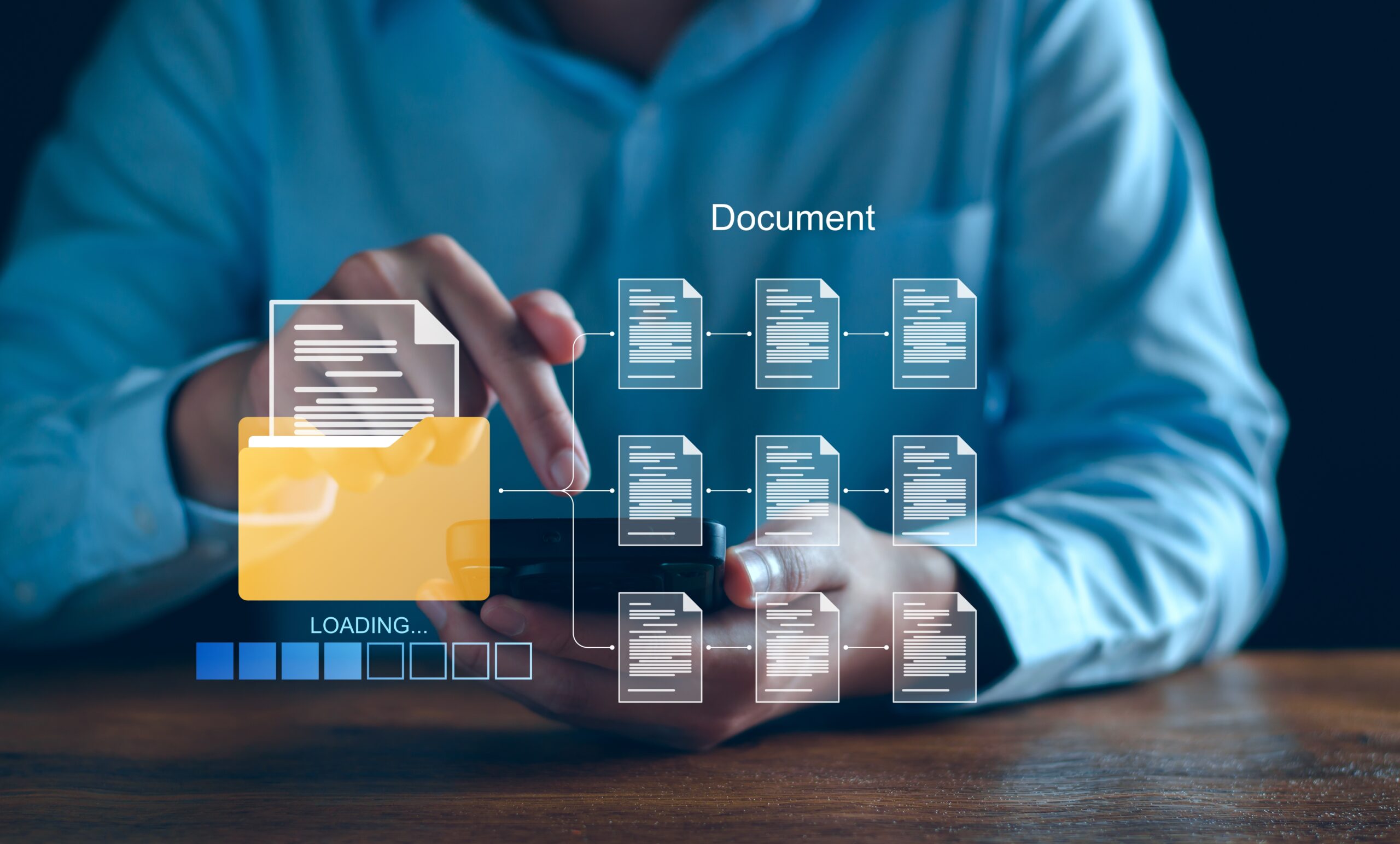Building an app doesn’t need to be a maze of coding and endless testing. Thanks to low-code application development, creating user interfaces (UI) has become easier and faster—even for those without technical expertise. The built-in UI capabilities of low-code platforms allow businesses to design beautiful and functional interfaces simply by using ‘drag-and-drop’ to add elements like buttons, forms, and menus directly onto the canvas. This means you can visually construct the layout of your app or website without writing a single line of code.

The Necessity of Low-code UI Design in Modern Development
Low-code platforms have transformed how we build applications, and their UI design capabilities play a significant role in this revolution. Gartner predicts that by 2025, 70% of new applications developed by organizations will utilize low-code or no-code technologies. What’s so special about the capability that has driven businesses across the globe to adopt the low-code development approach?
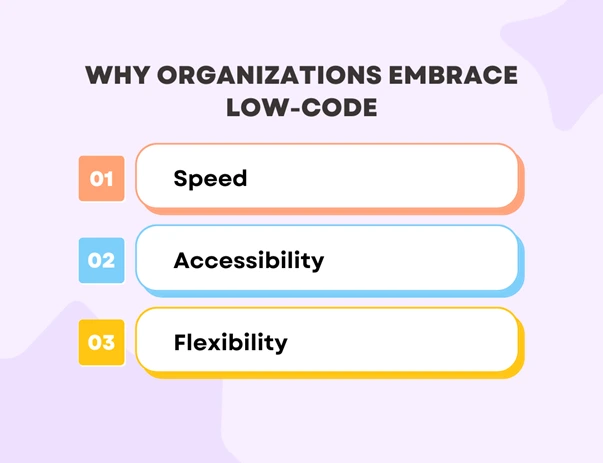
- Speed: The drag-and-drop functionality enables you to build and adjust interfaces rapidly, significantly reducing development time. According to Forrester, low-code platforms can accelerate software development up to 10 times compared to traditional methods.
- Accessibility: These platforms make interface design accessible to non-developers, allowing team members from different backgrounds to contribute to the app-building process.
- Flexibility: Need to make quick changes? No problem. With low-code UI design, you can instantly tweak your interface without rewriting the code.
Low-code UI Design Essentials: Unique Features to Look For
Not all low-code platforms offer the same UI design capabilities. Here are a few key features to consider when choosing a platform for your business:
- User-friendly Interface: The ability to quickly drag and drop components onto the design canvas is at the heart of low-code platforms. Look for platforms that make this experience smooth and user-friendly.
- Responsive Design: Ensure the platform supports responsive design so your applications look great on any device, from desktops to smartphones.
- Pre-built Templates: Some platforms come with pre-designed UI templates that you can customize to fit your brand. This feature is a big time-saver, especially when you need to get your app up and running quickly.
- Integration with Other Tools: The platform should seamlessly connect with other software or databases you’re using, enhancing the overall development workflow.
- Robust Testing and Debugging Tools: Look for platforms that provide integrated testing and debugging features, allowing you to easily identify and fix any issues in your interfaces before they go live.
Simplified UI, Amplified Success: Business Benefits of Low-code Platforms
By simplifying the design process, low-code platforms have changed the way businesses approach application development. With intuitive UI capabilities, organizations can quickly craft interfaces that enhance the user experience, delivering a multitude of benefits:
- Faster Time-to-market: With the ability to quickly design and prototype, low-code platforms allow businesses to launch their apps or websites much faster than traditional development methods.
- Cost Savings: Traditional app development often requires highly skilled developers, which can be expensive. Low-code platforms allow non-technical team members to participate in app creation, reducing the need for a large development team and minimizing labor costs.
- Consistency and Standardization: Pre-built components and templates ensure a consistent design language across interfaces, which is crucial for brand recognition and user familiarity.
- Agile Implementation: The ease of testing and iterating new designs encourages experimentation. Businesses can explore different UI options, gather feedback, and refine their designs swiftly.
- Better Collaboration: Since these platforms make it easier for non-developers to participate, teams from different departments can collaborate effectively, leading to better overall outcomes.
Craft Stunning Interfaces with Newgen’s Low-code Interface Designer
With Newgen’s low-code platform, NewgenONE, you can quickly create interfaces by dragging and dropping elements, using ready-made templates, and preview your design in real time. The platform ensures your app looks great on any device, whether it is tabs or mobile. Plus, you can reuse design elements across your apps, making the development process faster and more consistent. From interactive surveys to chatbots, Newgen provides everything you need to build engaging apps without any hassle.
You might be interested in

22 Jan, 2026
Why storing everything is not the optimal email archiving strategy for 2026