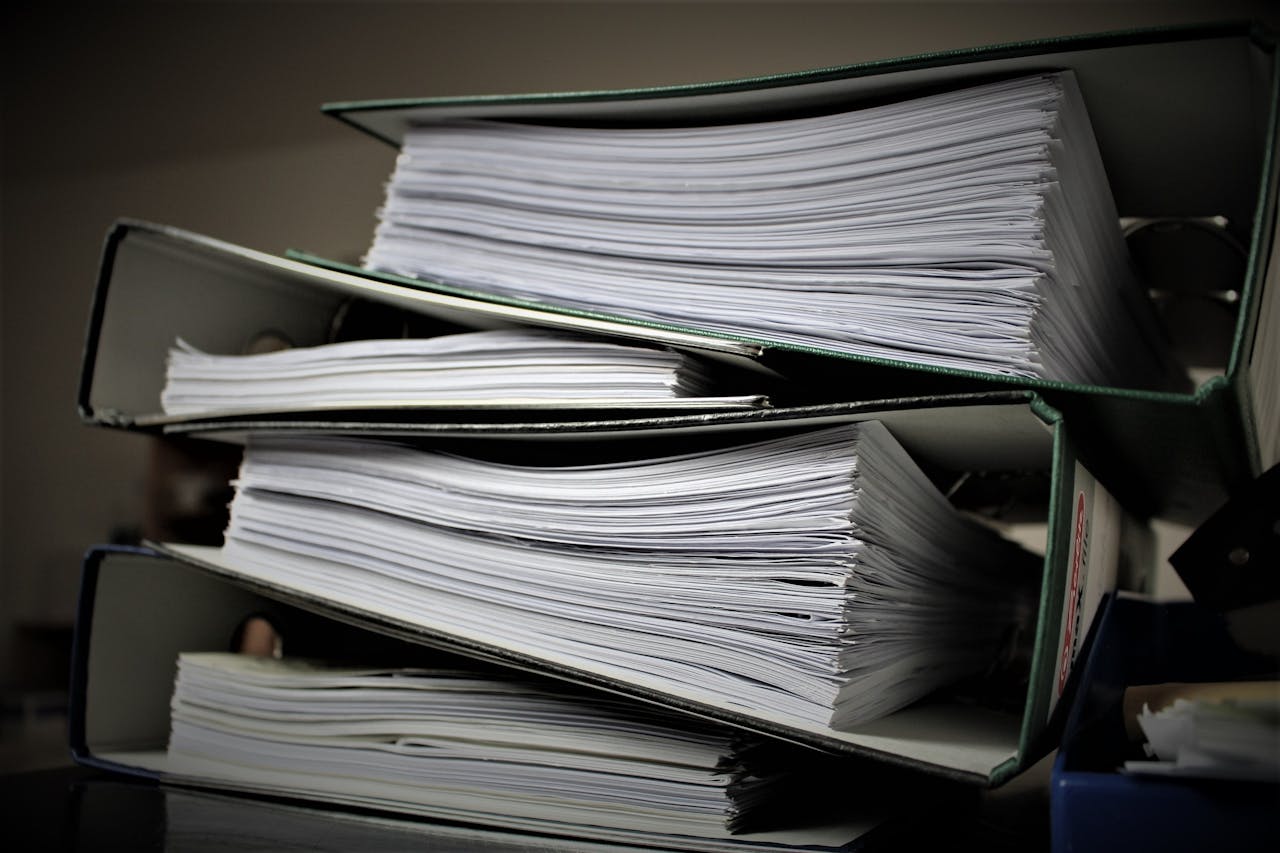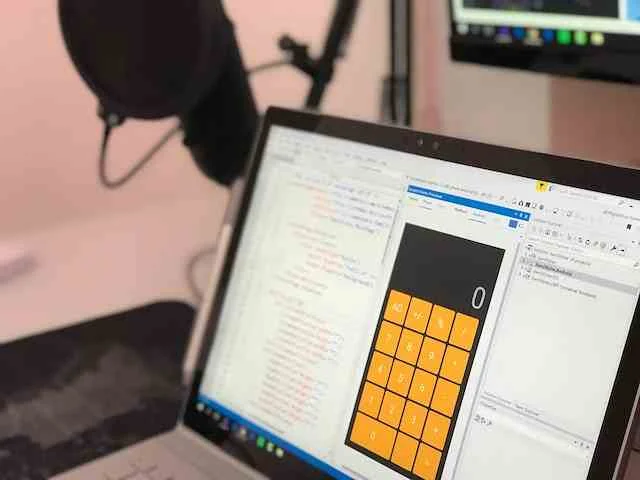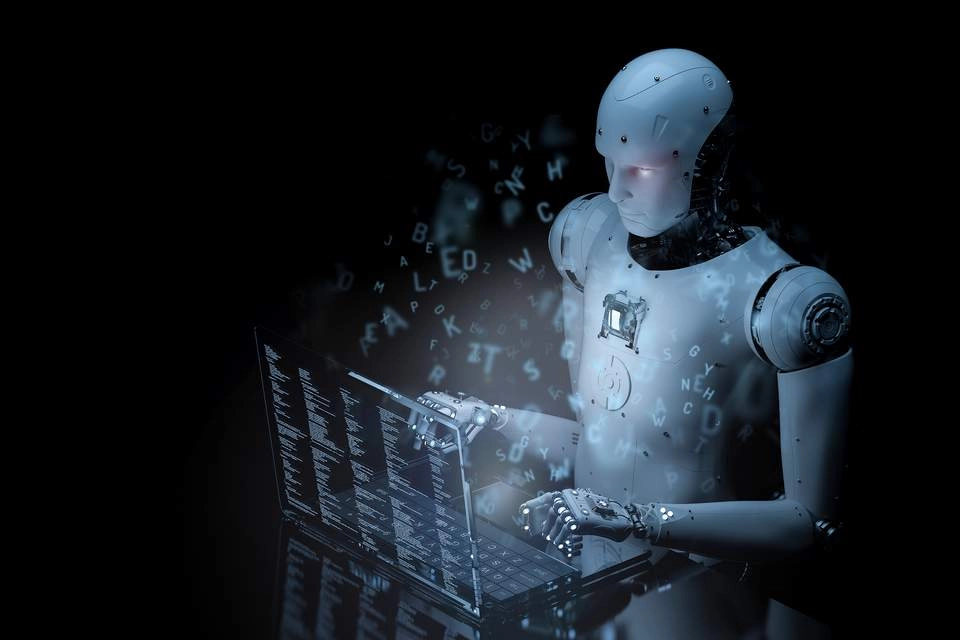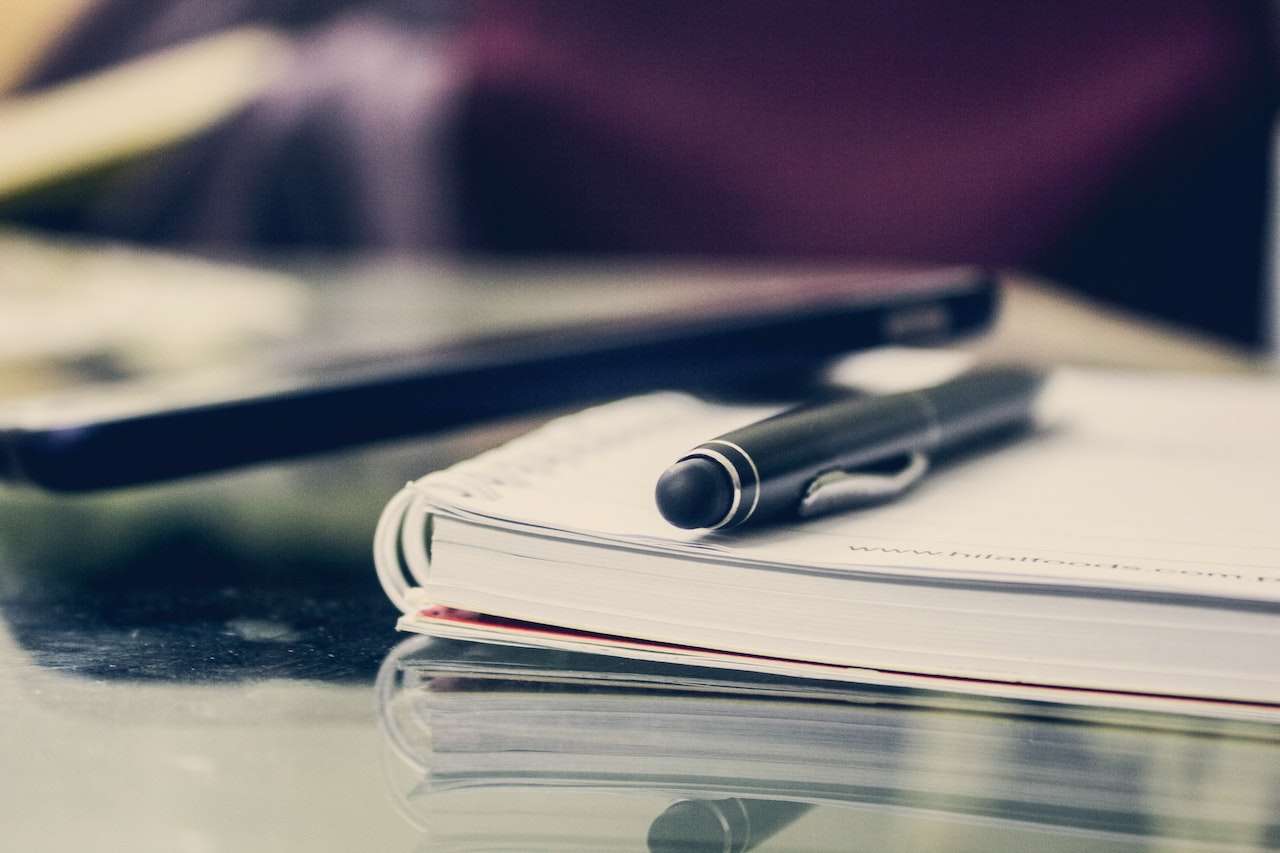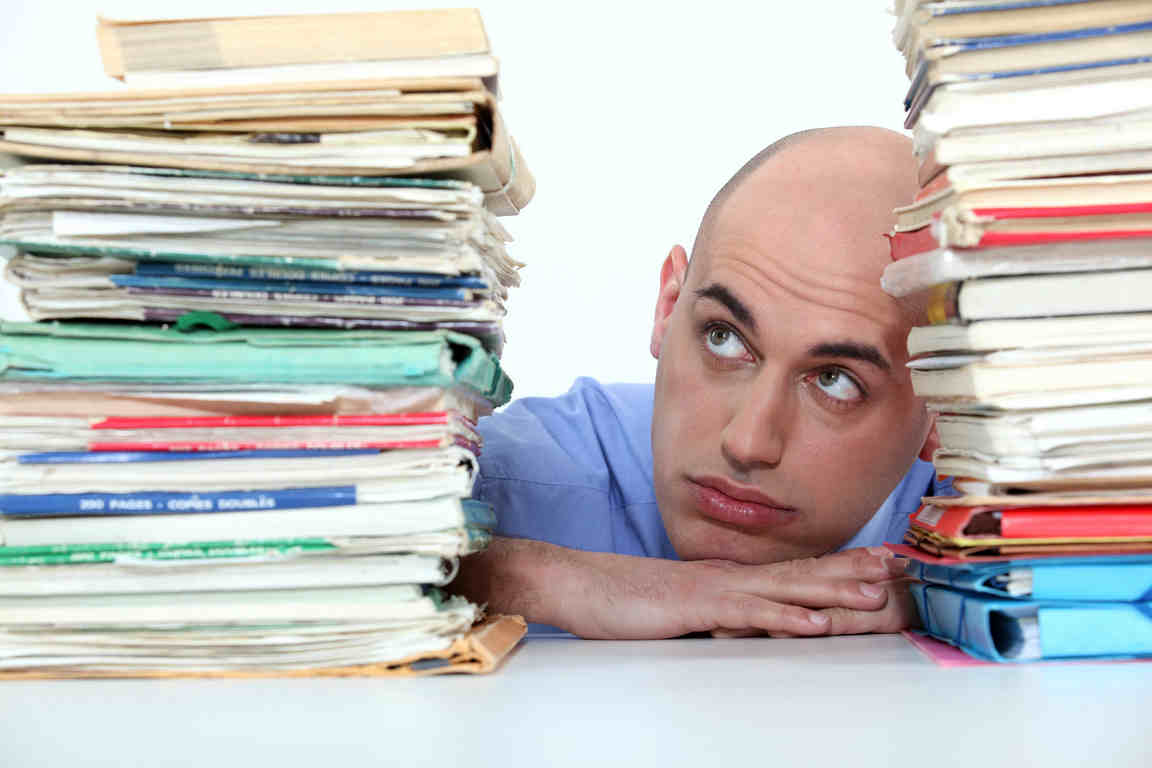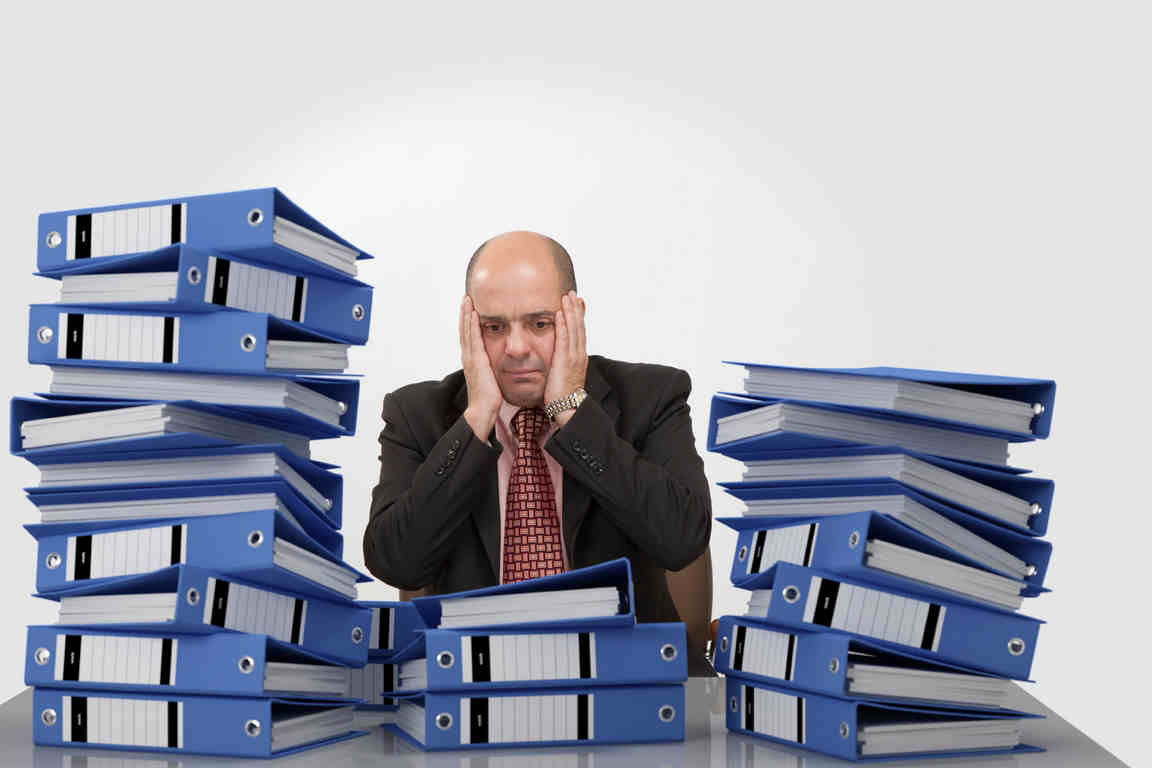A workflow system helps you with low code application development, business rules management, dynamic case management, and process insights across your organization. It brings in cost benefits, enhances employees’ productivity, minimizes human-prone errors, ensures continuous process improvement, reduces turnaround times, and enhances customer satisfaction.
Functions of Newgen Workflow Management Software
Easy to Create Forms and UI
Use GenAI, which integrates with our visual development functionality, allowing users to create and customize dynamic forms easily.
Workflow and Business Logic
Drag and drop capability to create business workflows for user task mapping and ability to control business logic through the simple configuration of workflow routing rules.
Low Code Development and Change Management
Leverage AI for intuitive visual form builders, workflow systems, dashboards, and report designers. Business users can manage workflow efficiently and quickly without relying entirely on the central IT team, and they can orchestrate and execute tasks autonomously with AI agents.
Third-party Integration
With the capability to easily integrate with third-party systems like HRMS, ERP, and CRM, businesses can get seamless employee and customer experience without siloes.
Security, Authentication, and Role-based Access Control
Choosing a trusted vendor becomes more important for specific business processes that contain sensitive and confidential data, such as purchase orders and medical details.
If you choose cloud or on-premises, security will always be a concern. Leverage AI-led workflow solution that provides granular controls to ensure that only authorized users, based on their roles, access the information they need. Use coded guardrails to maximize privacy.
Accountability
Workflow management systems make it easier for businesses to keep track of their requests. With one workflow software, the user can maintain a record of all the activities, including who did what and when. This makes it easier for businesses to manage compliance and reporting.
Lead with an Industry-recognized Platform
Organizations looking for an advanced content platform capable of scaling for heavy workloads and that need deployment flexibility and advanced automation and AI capabilities should consider Newgen.
The Forrester Wave™: Content Platforms, Q1 2025

Customers






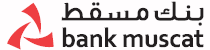








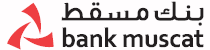


Customers Speak
All You Need to Know About Workflow Management Software
Workflow management software helps design, execute, and automate business processes by routing tasks, data, and documents between people and systems based on predefined rules. It removes repetitive manual work, improves accuracy, enforces process consistency, and accelerates task completion. Organizations use it to streamline operations, enhance productivity, enable auditability, and ensure accountability across daily workflows.
Workflow automation supports simple to complex processes across departments. Common use cases include expense approvals, procurement, vendor management, IT service requests, customer complaints, onboarding, contract reviews, quote approvals, and facilities scheduling. It helps finance, HR, operations, IT, legal, sales, and other teams automate repeatable tasks, reduce delays, and ensure standardized execution.
Choose a workflow management solution with an intuitive process builder, visual form designer, strong reporting, role-based access control, alerts and notifications, and seamless integrations via APIs or connectors. Ensure it supports data security, scalability, and ease of use for business and IT teams. Look for tools that allow quick changes, real-time monitoring, and reliable audit trails.
A workflow management system automates and coordinates business processes by moving tasks through a defined sequence based on business rules. It consolidates tasks across users, systems, and departments into one platform, improving speed, visibility, accuracy, and productivity.
Workflow management focuses on sequencing and automating individual tasks or document-driven activities. Business Process Management (BPM) looks at entire end-to-end processes, emphasizing modeling, optimization, and continuous improvement. Workflow tools manage task execution; BPM manages process strategy. Both help streamline operations but serve different levels of business automation.
Workflow management standardizes tasks, reduces manual effort, and exposes inefficiencies that slow operations. It improves consistency, transparency, and turnaround times while making processes easier to teach and scale. Automated workflows boost employee productivity, support compliance, reduce errors, and enhance customer experience. Managers gain visibility to assign tasks effectively and monitor performance.
Workflow management focuses on automating ongoing, repeatable tasks to drive operational efficiency. Project management focuses on temporary initiatives with defined deadlines, budgets, and outcomes. Workflows optimize daily processes; projects manage broader goals and deliverables. Both are essential: workflows keep operations running, while projects enable organizational change and execution.
Effective workflow design involves mapping the current process, identifying bottlenecks, defining steps, assigning roles, and setting rules and SLAs. Optimization focuses on removing redundancies, automating manual tasks, tightening handoffs, and monitoring performance. Regular reviews, analytics insights, and user feedback help refine the workflow for higher efficiency and accuracy.
Workflow tools route tasks automatically based on predefined rules, roles, and conditions. They handle approvals, escalations, and delegations through workflows, reminders, and SLA tracking. If deadlines are missed, tasks escalate to the next approver. Role-based assignment ensures the right person receives each task, improving accountability and process speed.
Yes. Workflow systems integrate with CRMs, ERPs, HRMS tools, databases, and third-party applications using APIs, webhooks, and connectors. Integration ensures seamless data exchange, reduces manual entry, and unifies processes across systems. This creates cohesive, end-to-end workflows that improve accuracy, consistency, and visibility.
Organizations track workflow performance using KPIs like turnaround time, SLA adherence, error rates, task completion speed, workload distribution, and bottleneck frequency. Dashboards and analytics provide real-time visibility, enabling managers to identify delays, optimize resources, and improve process efficiency. Continuous monitoring ensures workflows remain aligned with business goals.
Common challenges include unclear process definitions, resistance to change, integration complexity, legacy systems, and lack of governance. Teams may struggle with adoption if workflows are not intuitive or documented. Successful implementation requires clear ownership, standardized processes, strong change management, and iterative improvements.
AI enhances workflow automation by predicting bottlenecks, recommending routing rules, auto-classifying tasks, validating data, and enabling intelligent approvals. ML insights improve decision-making, while AI agents manage repetitive steps, reducing manual workload. Automation speeds up processes, increases accuracy, and improves operational reliability.
Workflow management is widely used in banking, insurance, healthcare, government, retail, telecom, HR, finance, legal, and operations teams. Industries with repetitive, rule-based tasks benefit most, using workflow tools to standardize processes, reduce risks, and improve customer experience.
Newgen enables low-code workflow automation through drag-and-drop modeling, GenAI-assisted form design, AI-driven routing, and built-in process intelligence. It integrates with core systems, ensures secure role-based access, and maintains complete audit trails. Users can rapidly create, modify, and scale workflows with minimal IT dependency.